A change in workplace trends has taken place over the past two years of uncertainty and has left numerous people working from their homes instead of being in an office. In doing so, employees lost the ability to walk over to their coworkers to ask questions or just to have some friendly conversation. This workplace adjustment led to a rapid increase in virtual meetings, more popularly known as Zoom calls.
While the ability to communicate with employees who are potentially all over the world is extremely beneficial, it also has its downfalls—a major one being Zoom fatigue. Similar to feelings of burnout, Zoom fatigue refers to the exhaustion that comes from excessive virtual meetings. If you’re struggling to overcome Zoom fatigue, this is for you.
Come to Meetings Prepared to Focus
A large contributor to Zoom fatigue is the physical impact it can have on your eyes as most virtual meetings expect you to have complete focus on the video during the meeting. The blue light emissions from the screen can cause migraines, which only enhances Zoom fatigue by the end of the day. On top of this, long-term exposure to blue light can alter your circadian rhythm and negatively impact your sleep cycle. While you may spend most of your days in front of screens you simply cannot escape, comfortable blue light eyeglasses are a great option to help protect your eyes from your increased screen time. Wearing these glasses while you are in meetings, looking at your calendar, or simply looking at your phone can help reduce symptoms like blurry vision, dry eye, eyestrain, and more. Incorporating these glasses into your daily life may also positively impact your work/life routine and allow you to get a good night of sleep.
Creating the right environment is important when it comes to maintaining focus. With that in mind, we additionally recommend taking meetings in a designated workspace, making sure that the lighting of your room is optimal, and even wearing headphones to ensure you are in the right mindset for your meeting.
Turn Video off if it’s Not Mandatory
While some virtual meetings require your undivided, visible attention and presence, not all are this way. If possible, opt for turning your video off if it’s not necessary. It’s a small adjustment, but it can make a big impact. Having your camera on puts added pressure to look and act a certain way, which inevitably leads to those feelings of Zoom fatigue. Have you ever been in a meeting that you can’t seem to focus on because your brain is running through a daily to-do list? Take advantage of opportunities that you don’t need to have a camera on, and maximize your time if possible.
Rotate Who the Host is
Having to be the meeting host for every meeting can quickly become exhausting. As the host, the expectation is that you are “on” at all times and prepared for anything. While it may seem like it’s not that difficult of a task, it can take its toll by the end of the day. If you find that you’re ending calls feeling tense and listless, consider creating a rotation for who hosts the meetings. Best case scenario, you only have to host one meeting a day, or possibly even one a week.
Make Time to Decompress
Creating pockets of time to decompress throughout the day is essential to avoiding burnout. There are days that feel overwhelming and stressful with constant to-do lists forming and finding time to take a breath and step away from the computer screen can help immensely. From taking a walk during your lunch hour to meditating during breaks between meetings, scheduling time for yourself to level-set your feelings and stress levels can help make the daily grind more manageable.
When your days seem to never end with back-to-back meetings with no breaks in sight, it’s important to make time to decompress when you log off. Reducing your screen time after work hours can give your eyes and brain much-needed rest. Consider creating a meditation routine that can help you alleviate residual work-related stress, and if you find it usual for yourself, finding opportunities to meditate together with your coworkers may help foster self-care routines for them as well.

Institute a No Meeting Day
Structuring your week to include one meeting-free day can really help reduce Zoom fatigue. Limiting the days you have meetings will make those meetings you do have feel more important and create a sense of efficiency with each agenda you run through. These particular no-meeting days give you the opportunity to focus on complex assignments that require your undivided attention. Dedicating time to these tasks without the interruption of call after call can help you feel accomplished and can cross items off of your to-do list faster.
Choosing your meeting-free day is up to you; it could be a day in the middle of the week to give you a nice break, or it could be on Fridays to help end your week on a more relaxing note. Consider speaking about this with your boss or coworkers to see if a team-wide no-meeting day would be beneficial for everyone. Creating a work environment that ensures efficiency and wellness is important to the success of all.
Participating in Zoom calls takes a lot of effort. Being focused, looking presentable, and preparing for every meeting, sometimes at a moment’s notice, can take a great deal of mental strength. Virtual meetings are here to stay, so it’s important to implement a few of the strategies listed above and prevent the sometimes unavoidable, but incredibly manageable, Zoom fatigue.